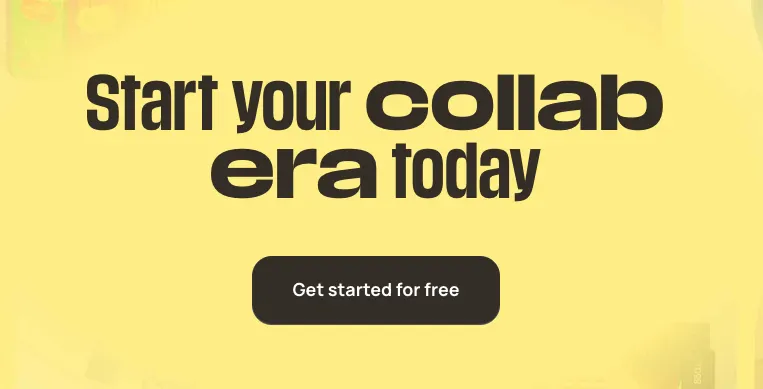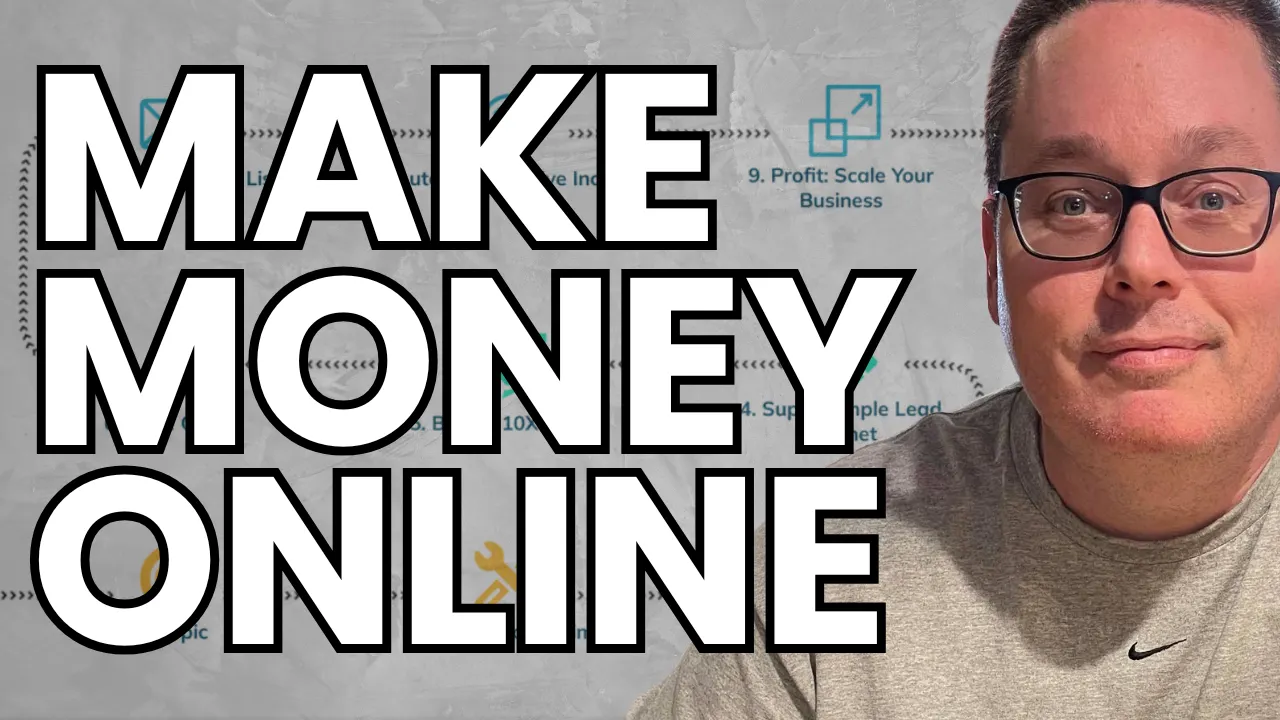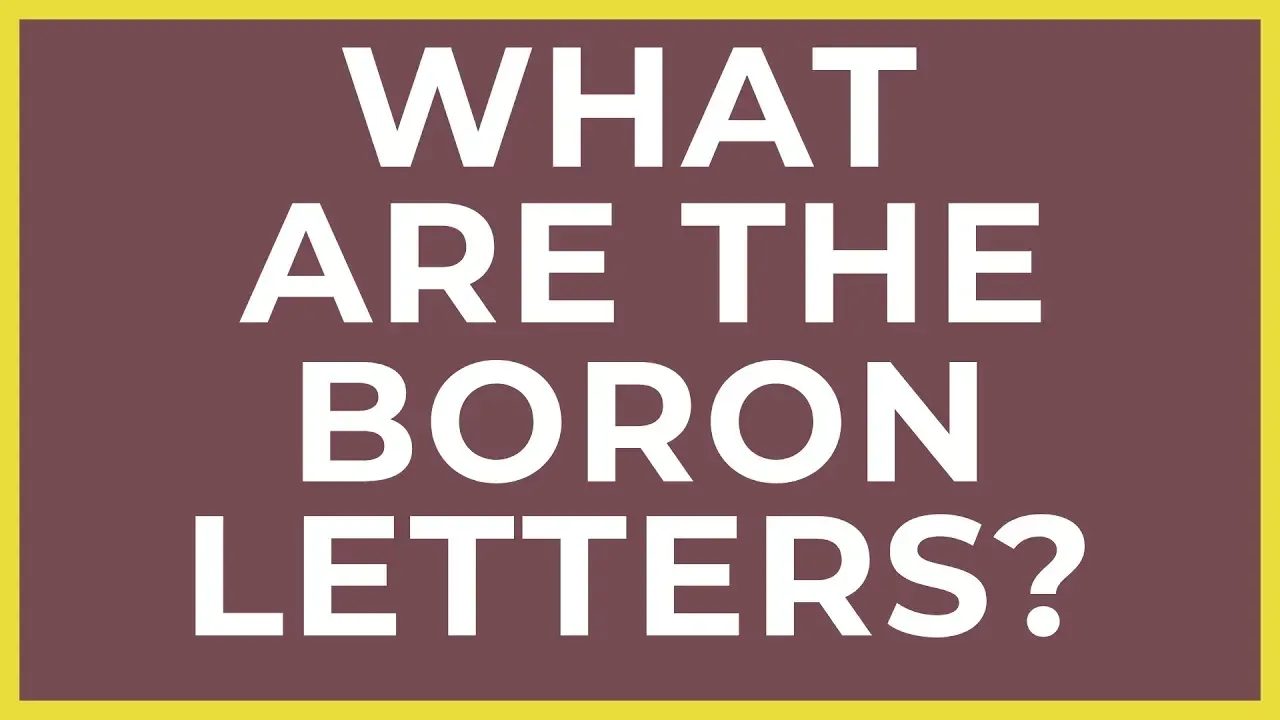The Future of Email Leads Generation: AI Lead Magnet Generator
In the world of digital marketing, generating leads is crucial for success. An innovative AI lead generation tool offers users a chance to boost their leads significantly in a short amount of time. This tool simplifies the process of creating effective lead magnets with just a click, making it accessible even for those who may not be tech-savvy.
With the ability to customize and publish instantly, users can connect with their audience more efficiently. The built-in features help craft persuasive content and optimize conversions, allowing businesses to maximize their affiliate gains effortlessly.
Key Takeaways
- AI tools can quickly create effective lead magnets.
- Customization options enhance user engagement and conversion rates.
- Streamlined processes help users maximize their lead generation efforts.
Impact of AI Lead Generation Tool
The AI lead generation tool can significantly boost lead creation in a short time. In just 30 days, results showed a 137% increase in leads.
Key Features
- One-Click Lead Magnet Creation: Users can generate lead magnets by simply clicking a button. This simplifies the process and saves time.
- Easy Customization: Inputting a prompt into ChatGPT allows users to create specific lead magnets tailored to their target audience.
- Diverse Templates Available: The tool offers 13 different lead magnet templates to choose from, making it easier to find the right fit.
User-Friendly Interface
The interface acts like an enhanced Google Doc. It allows users to:
- Insert Videos: You can easily add videos from YouTube or Vimeo.
- Edit Content: Text can be modified to meet individual preferences.
- Utilize AI Assistance: Users can ask AI to improve writing, create lists, and more.
Lead Magnets Example
An example of a lead magnet created is a 30-day Fitness and Nutrition Planner. It includes:
- Daily Plans: Users get a straightforward daily workout and nutrition plan.
- Motivational Tips: Helpful sections on staying motivated and overcoming challenges.
- Calls to Action: Users can add links for downloads or blog traffic.
Email Capture Forms
The tool also provides options for customized email capture forms:
- Standard Templates: The standard and unique opt-in templates engage users effectively.
- Color Customization: Button colors can be changed to improve visibility.
- Scarcity Features: Options like countdown timers add urgency, encouraging sign-ups.
This AI lead generation tool streamlines lead creation and enhances user engagement, leading to greater marketing success.
Inside Lead Creator AI
In less time than it takes to watch this video, one can multiply leads by ten using the Lead Creator AI tool. This tool shows impressive results, with a 137% increase in lead generation over the past 30 days.
The Lead Creator AI provides a simple, one-click method to generate lead magnets. Users can easily create lead magnets by selecting a green button. The steps include naming the lead magnet, choosing a category, and selecting a template from 13 available options. If none of the templates fit their needs, users can directly prompt ChatGPT for a customized lead magnet.
For example, a user could request, "Create a planner that helps women over 40 track their daily workouts and habits to lose 10 lbs fast." After clicking "create," the lead magnet is generated, which includes motivational tips and a daily plan. The user can modify text, add backgrounds, and even insert videos from YouTube or Vimeo by simply entering the video URL.
The final product displays a call to action. Users can personalize it with links directing potential clients to download the planner or visit their blog.
In addition to basic features, Lead Creator AI includes a swipe file with the "25 best email subject lines." Users can enhance their content using an interface similar to Google Docs, where they can add video, text, and lists. They have the option to ask the AI for improvements, such as fixing grammar or creating bullet points.
When ready to share, users can publish the page. They can customize the slug, choose a domain, and even become affiliates, earning commissions for promoting Lead Creator AI. The email capture forms can be tailored with various templates, colors, and triggers, like a countdown timer or different styles for engagement.
With Lead Creator AI, users have a powerful tool to create professional lead magnets, enhance their marketing strategies, and grow their businesses efficiently.
Creating a Lead Magnet
To create a lead magnet quickly, use the Lead Creator AI tool. This tool allows users to generate lead magnets with just one click. Here’s a simple guide:
- Start the Process: Click the green button to begin creating a lead magnet.
- Name Your Magnet: Enter a name that reflects the content you want to offer.
- Select a Category: Choose a category for your lead magnet. This makes it easier to track where your leads come from.
Next, choose a template from a list of 13 options. If none of these fit, you can write a specific prompt using ChatGPT.
Example Prompt
For instance, a user might enter:
“Create a planner that helps women over 40 track their daily workouts and habits to lose 10 lbs fast.”
After selecting this option, the lead magnet will be created. It may take a moment to finalize, but it will produce a polished product.
Customization
Once generated, the lead magnet can be edited. For example, a 30-day Fitness and Nutrition planner includes sections for a daily plan and motivation tips. Users can add backgrounds, change text, and insert videos using URLs from platforms like YouTube or Vimeo.
Call to Action
Include a call to action in the content. For instance, it could say, “Start your journey today by downloading our 30-day full planner.” This should link to a download page or further information.
Advanced Features
Users can ask the AI to:
- Improve writing
- Adjust text length
- Create lists
When it's finished, users can click Publish. The tool allows for more settings adjustment, including the page’s name and URL.
Opt-In Form
Users must set up an email capture form for the lead magnet. They can choose from templates like:
- Standard template
- E-book style template
- Blurred button opt-in template
Adjust the form fields, colors, and other settings. With options for triggers and scarcity features, such as expiring URLs, users can engage visitors effectively.
Customizing Your Lead Magnet
Choosing Templates and Categories
To create a lead magnet, one must first click the green button designated for lead magnet creation. After that, they can enter a name and select a category. Organizing magnets into categories helps track where leads are coming from. Several templates are available for selection to suit different needs.
Direct Interaction with Chat GPT
For those who want a more personalized approach, there is the option to interact directly with Chat GPT. By entering a specific prompt, users can generate a unique lead magnet. For example, a user could ask for a planner to help women over 40 with tracking workouts. This flexibility allows for tailored content to meet specific goals.
Design and Content Adjustments
Once the lead magnet is created, modifications can be made easily. Users can change text styles and backgrounds, such as choosing a pink background with white text. Videos can also be added by inserting a YouTube or Vimeo link. A call to action can be customized to encourage potential leads, making the content more engaging and effective.
Publishing and Promotion
Using the AI lead generation tool, he noticed a significant increase in leads and conversions. In just 30 days, there was a 137% increase in results. This tool helps create lead magnets quickly and easily with just one click.
To create a lead magnet, he followed these simple steps:
- Click the green button to create a lead magnet.
- Enter a name and select a category.
- Choose from 13 different lead magnet templates or use ChatGPT for a custom prompt.
- After entering the prompt, the tool generated a 30-day Fitness and Nutrition planner.
The lead magnet includes:
- An introduction
- Daily plans
- Motivational tips
- A call to action with a link for downloads
He can also insert videos from YouTube or Vimeo to enhance the content. He shared his prompts, which others can test out. The lead Creator tool also provides a list of the 25 best email subject lines to improve email open rates.
When it is time to publish, he clicks the publish button and updates the page name.
He can use a custom domain or the provided app domain. As an affiliate, he can earn commissions by promoting this tool. Sharing links of his published lead magnets is straightforward.
For capturing emails, he selected a template for the opt-in form. He configured it with a title and a call to action. The tool offers customization options, including button colors and timers. He’s able to engage users effectively with these features, making the whole process efficient.
Optimizing Email Captures
Engaging Opt-In Templates
Using appealing opt-in templates can significantly increase email sign-ups. There are several types of templates available:
- Standard Template: A traditional layout that includes a clear call to action.
- Ebook Style Template: Offers a more visually rich experience for users.
- Blurred Button Template: Creates intrigue and encourages interaction by revealing additional content step-by-step.
Custom Form Fields
Creating custom form fields helps gather specific information from users. This is how to set up the form fields:
- Title: Clearly state what the user will receive. For example, "Want the 25 Best Email Subject Lines?"
- Call to Action: Use inviting language like "Yes, I'm ready! Show me!"
- Privacy Policy: Always include a link to the privacy policy for compliance with regulations.
Styling and Triggers
Styling the email capture form can enhance its appeal. Adjust the design using:
- Button Color: Change the button color to make it stand out (e.g., green for visibility).
- Trigger Options: Use different triggers such as:
- Blurred Timer: Reveals content after a set time.
- Half Page Blur: Engages users by obscuring part of the page.
- On Mouse Scroll: Activates when a user scrolls down the page.
Setting these elements correctly ensures better user engagement and higher conversion rates.
Conversion Rate Optimization
Powerful Subject Lines
In email marketing, the subject line is crucial. It often serves as the first chance to grab a reader's attention. With crowded inboxes, a compelling subject line can significantly affect open rates.
Here are some effective types of subject lines:
- Personalized Subject Lines: Tailor the subject line to the reader’s interests or needs.
- Curiosity Driven Subject Lines: Spark curiosity to encourage opens.
- Urgency and Scarcity: Create a sense of urgency to prompt immediate action.
- Question-Based: Pose a question that makes the reader want to know the answer.
- Benefit-Oriented: Focus on what the reader will gain.
Incorporating Urgency and Scarcity
Using urgency and scarcity can motivate readers to act quickly. This can be accomplished through tactics like countdown timers or limited-time offers.
Here are some effective strategies:
- Expiring URL: Set a deadline for offers that will go away after a certain time.
- Countdown Timers: Create visual urgency that counts down the time left to act.
- Limited Availability: State that an item or offer is available in limited quantities.
These techniques encourage readers to take action before it's too late.
Maximizing Affiliate Gains with Lead Creator
Using Lead Creator can significantly increase leads in a short time. One example showed a 137% rise in leads over 30 days. This tool offers a simple one-click process to generate lead magnets.
To create a lead magnet, the user simply clicks a green button, names their lead magnet, and selects a category. There are various templates available, but users can also interact with ChatGPT for custom prompts. For instance, they can create a fitness planner that targets a specific audience.
Features of Lead Creator
- Easy Setup: Users can enter a name, select categories, and choose templates effortlessly.
- Custom Prompts: Users can prompt ChatGPT for tailored lead magnets.
- Editing Options: Users can add text, customize backgrounds, and insert videos easily.
After creating a lead magnet, the generated content can include helpful information. Users can change text, add images, or videos to enhance the lead magnet's appeal.
Important Tools
Lead Creator allows users to insert elements like video links and calls to action. They can link to downloads or additional resources. This helps to engage users and encourage action.
Affiliate Opportunities
Joining Lead Creator comes with instant affiliate status. By promoting Lead Creator using their branded links, users can earn commissions on referrals.
Customizing Forms
Creating email capture forms is straightforward. Users can select templates, customize fields, and adjust styles. This customization can include color changes for buttons and specific opt-in triggers like timers.
Incorporating these elements can effectively convert more visitors into leads, maximizing affiliate gains efficiently.
Final Steps and Settings Configuration
To finish setting up the lead magnet, follow these steps:
- Create the Lead Magnet
- Click the green button to generate a lead magnet. Enter a name and select a category. Next, choose a template or provide a specific prompt to ChatGPT for customization.
- Customize the Content
- After creation, adjust the text, background, and additional elements. For example, a pink background with white text can be added.
- Insert Multimedia
- Videos can be added by entering a YouTube or Vimeo URL. Click "Insert Video" to include it in the lead magnet.
- Update the Call to Action
- Edit the call to action to direct viewers, such as adding a link for downloading the planner.
- Publish and Configure Settings
- After final adjustments, click the publish button. Go to the settings to configure:
- Slug: Name the page (e.g., "25 Best Email Subject Lines").
- Custom Domain: Choose or add a custom domain (e.g., "30minute.link").
- Email Capture Form
- Select an opt-in form template and configure the fields. Examples include:
- Standard Form: Basic layout for email capture.
- Ebook Style Template: Image or blurred button options.
- Special Opt-in: A two-step engagement process.
- Customize Appearance
- Change button colors or styles to match branding, like selecting a darker green for buttons.
- Set Triggers and Scarcity Features
- Choose triggers like a timer or mouse scroll, and consider adding a countdown timer for urgency.
By completing these steps, lead magnets can effectively capture leads and increase engagement.
Get LeadCreator
With LeadCreator, generating lead magnets becomes very simple. In less than the time it takes to finish a video, a user can significantly increase their leads with this AI lead generation tool. Over the last 30 days, the results have shown a 137% increase in leads.
How it Works
- One-Click Tool: Users can create lead magnets quickly by clicking a green button.
- Easy Setup: To create a lead magnet, one just needs to:
- Click the green button.
- Enter a name for the lead magnet.
- Select a category, allowing for better organization.
Available Templates
There are 13 different lead magnet templates to choose from. If none fit the user's needs, they can interact directly with ChatGPT to create a custom lead magnet. An example prompt could be: "Create a planner that helps women over 40 track their daily habits to lose weight."
Customization Options
LeadCreator allows users to customize the lead magnets:
- Change text easily.
- Add images or backgrounds.
- Insert videos from services like YouTube or Vimeo by just entering the URL.
Calls to Action
Each lead magnet can have a call to action. For instance, users might encourage readers to "Start your journey today by downloading our 30-day planner." Links can also be added for further engagement.
Enhanced Features
LeadCreator offers more than just basic functions:
- AI Enhancements: Users can request the AI to fix grammar, shorten content, or create lists.
- Publishing: Once completed, users can publish their lead magnet. They can customize the slug and even use their own domains.
Affiliate Opportunities
When signing up for LeadCreator, users automatically become affiliates. By promoting LeadCreator, they can earn commissions on any leads generated through their links.
Opt-In Forms
The platform also includes customizable email capture forms. Users can choose from various templates and styles:
- Standard Template: For simple sign-ups.
- Ebook Style: More engaging layout options.
Users can adjust the form fields and choose button colors and styles. There are even unique features like a two-step opt-in process to keep visitors engaged.
For additional bonuses and resources, refer to the LeadCreator Bonus.