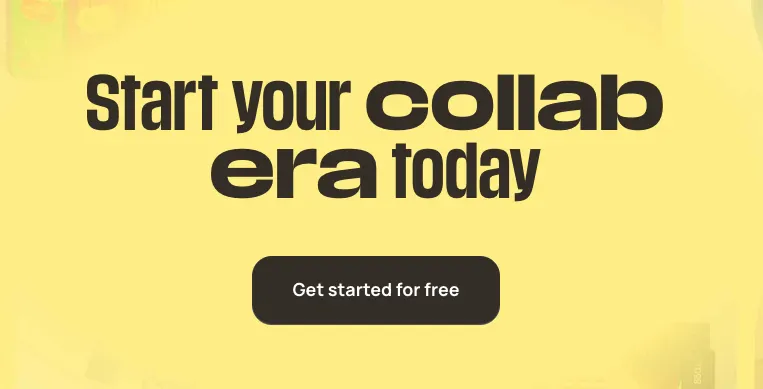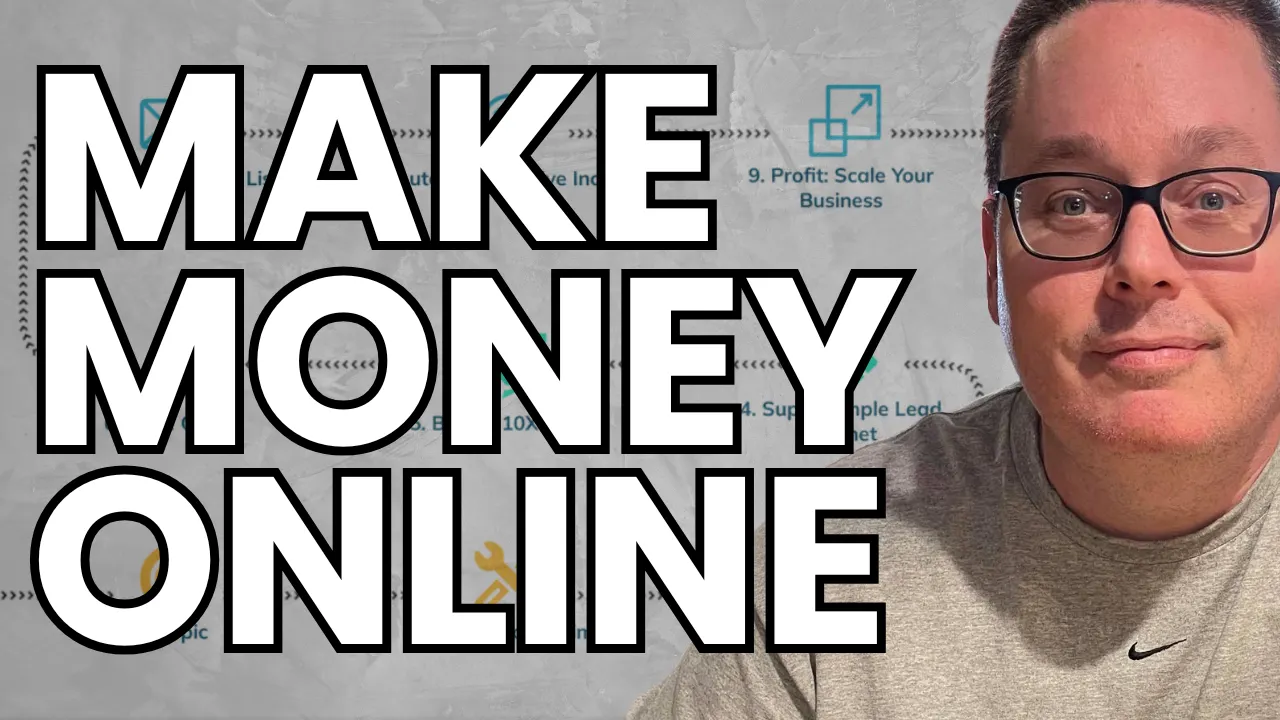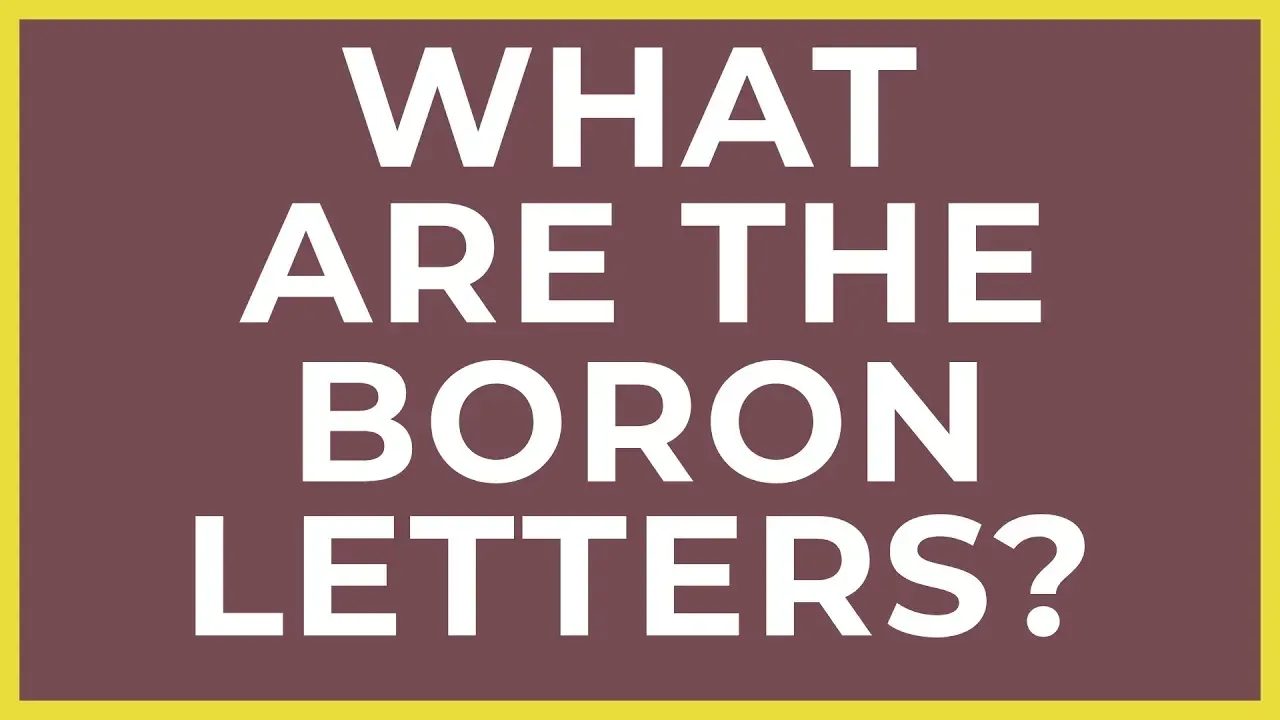Easiest Way to Create a Lead Magnet & Build Your Email List Fast
Never Seen Before Strategy for Creating Lead Magnets (one click AI tool)
Creating a lead magnet can be an essential tool for anyone looking to build their email list and connect with potential customers.
The process involves selecting the right elements that draw readers in while also offering them something of value in return for their contact information. A good lead magnet not only provides useful content but also keeps the audience engaged, leading to higher conversion rates.
With the right approach and the right tools, generating a lead magnet can be straightforward. This article explores an effective tool that simplifies this process, offering various features to help users design, publish, and optimize their lead magnets.
By understanding how to leverage these tools and strategies, anyone can create impactful lead magnets that drive results.
Key Takeaways
- A lead magnet should provide real value to attract potential leads.
- Using the right tool can streamline the creation and publication process.
- Engaging strategies enhance the effectiveness of lead magnets.
Overview of Lead Creator
Lead Creator is a tool designed to help users create effective lead magnets. It simplifies the process, allowing users to categorize and customize their lead magnets easily.
Key Features:
- Easy Creation: Users start by selecting “create a lead magnet” and naming it. Categories can be assigned for organizational purposes.
- Templates Available: Choose from various templates such as:
- 50, 100, or 150-word articles
- Listicles
- Blog post summarizers
- YouTube summarizers
- Blank lead magnets for complete customization
Content Insertion:
- Text and Media: Users can type directly into their lead magnets or use commands to insert images or videos.
- Formatting Options: Add headings, bullet points, and numbered lists to structure the content effectively.
Email Capture Features:
- Blur Options: Users can set a “blur” effect to tease content, which can be configured to activate based on scrolling. Options include:
- Half-page blur
- Timer-based blur
- Options for 25%, 50%, or 75% scrolling
This feature helps maintain user interest while capturing leads through email subscriptions.
Customization Tools:
- Interactive Elements: Users can create step-by-step lists that encourage engagement, prompting users to provide their email for additional content.
- Design Options: Changes like font size, color, and alignment can be applied to emphasize key points.
Final Steps:
Once content creation and email capture settings are complete, users can publish their lead magnet. The tool allows for instant previews, ensuring users can see how their lead magnets will appear to others.
Lead Creator stands out as an innovative way to generate leads while providing valuable information to users. It focuses on enhancing content organization and simplifies the technical aspects of creating effective lead magnets.
Creating a Lead Magnet
Selecting a Template
To start creating a lead magnet, choose the option to create one in the lead creation tool. Here, users can give their lead magnet a name, such as "Test 100".
They can also categorize it based on where it will be published, such as Facebook, a blog, or YouTube. The tool offers several templates including listicles, blog post summarizers, YouTube summarizers, and a blank template.
Inserting Elements
After selecting a template, users can begin adding elements to their lead magnet. By typing directly into the space provided, they can create headings, bullet points, or numbered lists. They also have the option to insert images or YouTube videos by using the forward slash key, making it easy to enhance the content.
Adding Text and Media
When adding text, users can utilize features like half blurring to capture leads. This is where part of the content is blurred, requiring visitors to enter their email to see the rest.
Users can set the blur to occur at various points, such as halfway or upon scrolling to 25%, 50%, or 75%. This strategy helps keep the content valuable while prompting lead collection. Once the text and media are in place, it's easy to review, save, and publish the lead magnet.
Lead Capture Strategies
Setting Triggers
To optimize lead capture, one effective method is to utilize triggers. A trigger can initiate an action based on user interaction, such as scrolling down a page. Options include:
- Half Page Blur: This allows the top half of the content to be visible while blurring the lower half. Users must engage to access the full content.
- On Mouse Scroll: Set triggers at 25%, 50%, or 75% scroll points, encouraging interaction as users navigate through the content.
These strategies help balance delivering valuable information while encouraging users to provide their email addresses for access.
Blur Effects for Email Capture
Using blur effects is another powerful technique for email capture. The blurred content creates a sense of urgency and curiosity. Here are some key features:
- The blurred section can be adjusted to various points, letting users see part of the content. This encourages them to submit their email for full access.
- A sample email opt-in prompt might include, “Enter your email to get the number one way plus an interactive checklist to save money.”
This method not only engages users but also effectively builds an email list.
AI-Powered Content Suggestions
Incorporating AI can enhance content creation for lead magnets. By leveraging AI, users can:
- Generate step-by-step lists tailored to specific topics. This can entice users by revealing interesting information while keeping the most valuable content hidden until they provide their email.
- Create interactive checklists, adding more value and incentive for users to opt in.
Using AI tools streamlines the process, making it easier to create effective lead magnets that draw in potential leads.
Email Capture Configuration
Configuring Form Fields
To set up the email capture in Lead Creator, users need to define the form fields. This allows them to collect important information. Common fields include:
- Name
They can customize the prompt to encourage users, like “Enter your email to get the number one way plus the interactive checklist to save money.” After setting the fields, users should save their changes.
Setting up Privacy Policy Agreement
Next, the privacy policy agreement is essential for compliance. Users should include a link or checkbox for the privacy policy within the lead capture form. This reassures users their information will be handled properly. It is a critical step in building trust and ensuring a smooth user experience.
Publishing the Lead Magnet
To create a lead magnet, first, select the option to create one in the Lead Creator tool. Give it a name, such as "Test 100," and categorize it appropriately for platforms like Facebook, blogs, or YouTube.
Lead Creator offers various templates, such as:
- 5-point list
- 10-point list
- 15-point list
- Blog post summarizer
- YouTube summarizer
- Blank lead magnet
Users can start typing or add content by using the forward slash key to insert images or videos. Adding headings, bullet points, and numbered lists can enhance the structure.
One of the new features is the email capture trigger, which blurs part of the lead magnet. Users can adjust the blur settings to:
- Half blur: Shows the top half while blurring the bottom.
- Mouse scroll blur: Activate at 25%, 50%, or 75%.
These options encourage readers to engage with the content while collecting leads.
For example, creating a list of tips to save money can tease the best idea and prompt users to provide their email for access to valuable content.
To set up email capture, fill in details like:
- Email request message
- Form fields for name and email
- Privacy policy agreement
After saving changes, the lead magnet can be published. Viewing it reveals the blurred sections, prompting users to enter their information to see the full content. This method combines delivering meaningful information with lead generation.
Lead Creator streamlines creating engaging lead magnets, allowing the focus to remain on content organization while handling technical aspects effectively. This tool is recommended for anyone looking to generate leads while providing valuable content.
To Create a Lead Magnet, Simply Select the "Create a Lead Magnet" Option
The lead generation tool called Lead Creator makes this easy.
To create a lead magnet, the user simply selects the "Create a Lead Magnet" option. After naming the lead magnet, they can assign it to a category like Facebook, blog, or YouTube.
The tool offers various templates including listicles, blog post summarizers, and a blank lead magnet for complete customization. After creating the lead magnet, they can insert text, images, or videos easily.
One key feature is the email capture mechanism. The lead magnet can blur part of the content, encouraging users to provide their email addresses to view more. The user can set different blur options, such as half blur or percentages like 25%, 50%, and 75% based on how much content they want to hide initially.
Here’s how it works:
- Blur Options:
- Half page blur
- On mouse scroll: Set at 25%, 50%, or 75%
How to create an engaging list?
For instance, you can ask the AI to list the five best ways to save money, starting from number five down to number one.
This arrangement piques interest, compelling users to share their email for the complete information.
After formulating the content, the user can customize the appearance. They can change the text color, make it bold, and even adjust the alignment. Once adjustments are made, the email trigger can be added.
The final setup might look like this:
- Form Fields:
- Name
- Privacy Policy agreement
Once saved, the user can publish the lead magnet. By clicking 'view,' they can see the half-page blur effect in action, prompting potential leads to enter their information for further access.
This streamlined process demonstrates how Lead Creator takes the stress out of creating lead magnets while allowing users to focus on delivering value. By teasing content effectively, users can grow their email lists and enhance marketing efforts.
I encourage anyone interested to check out Lead Creator, noting it’s a valuable addition to any marketing toolkit.
Conclusion and Call to Action
Creating an effective lead magnet is essential for building a strong email list. With the right tools, organizing information becomes simpler. Using Lead Creator allows for the incorporation of features like half blur and email capture triggers, which can enhance user engagement.
For instance, users can set up a lead magnet that teases valuable content while also encouraging email sign-ups.
A simple approach, like offering a five-point checklist on saving money, can attract leads by providing immediate value. This method allows for creative freedom in building content while focusing on the goal of lead generation.
Organizations looking to expand their marketing strategy should consider tools that can streamline this process.
The added features in Lead Creator are designed to elevate content creation and lead capture efforts.
It is a recommended addition for anyone serious about improving their marketing and lead-gathering capabilities.