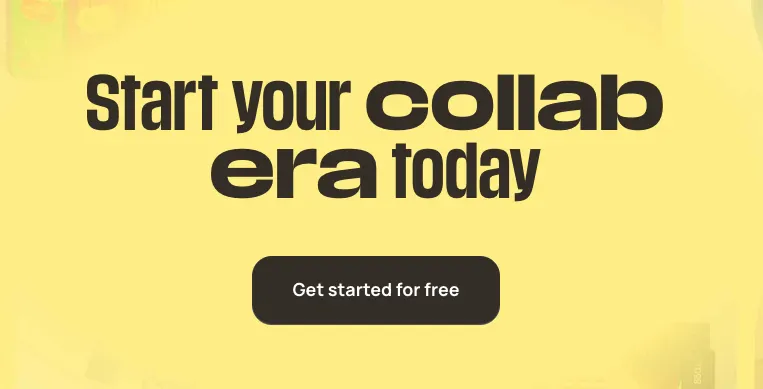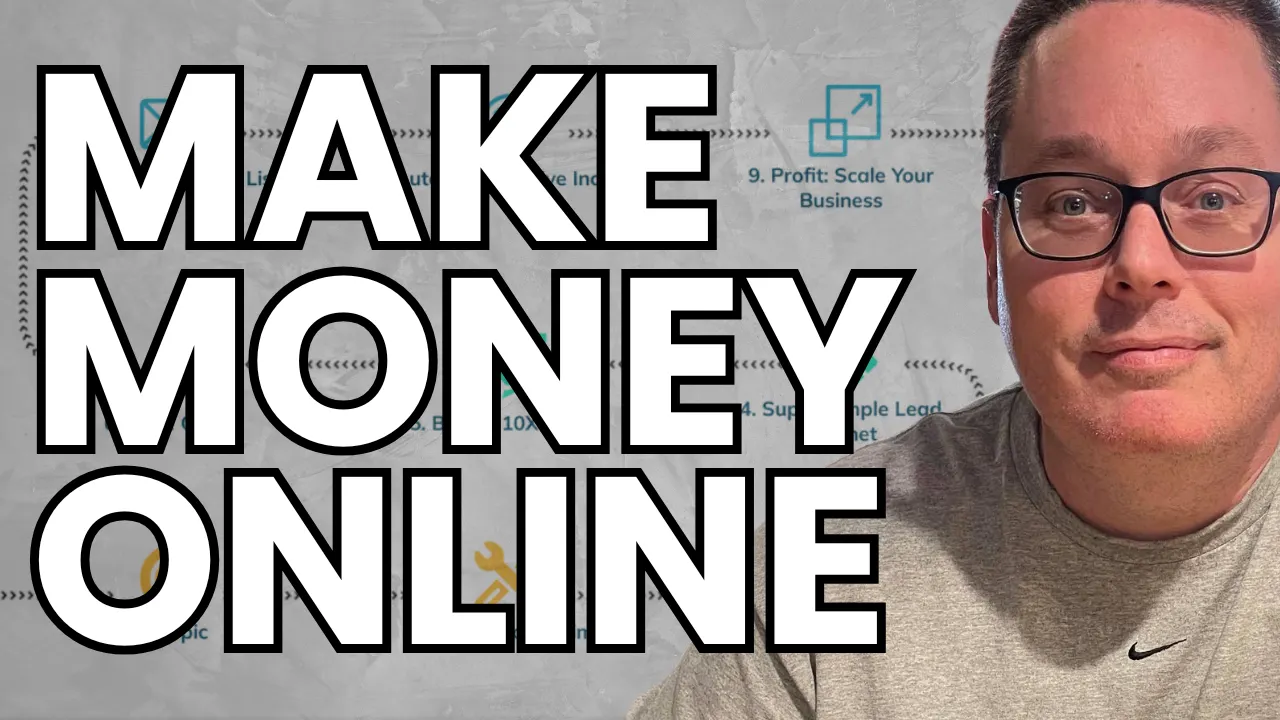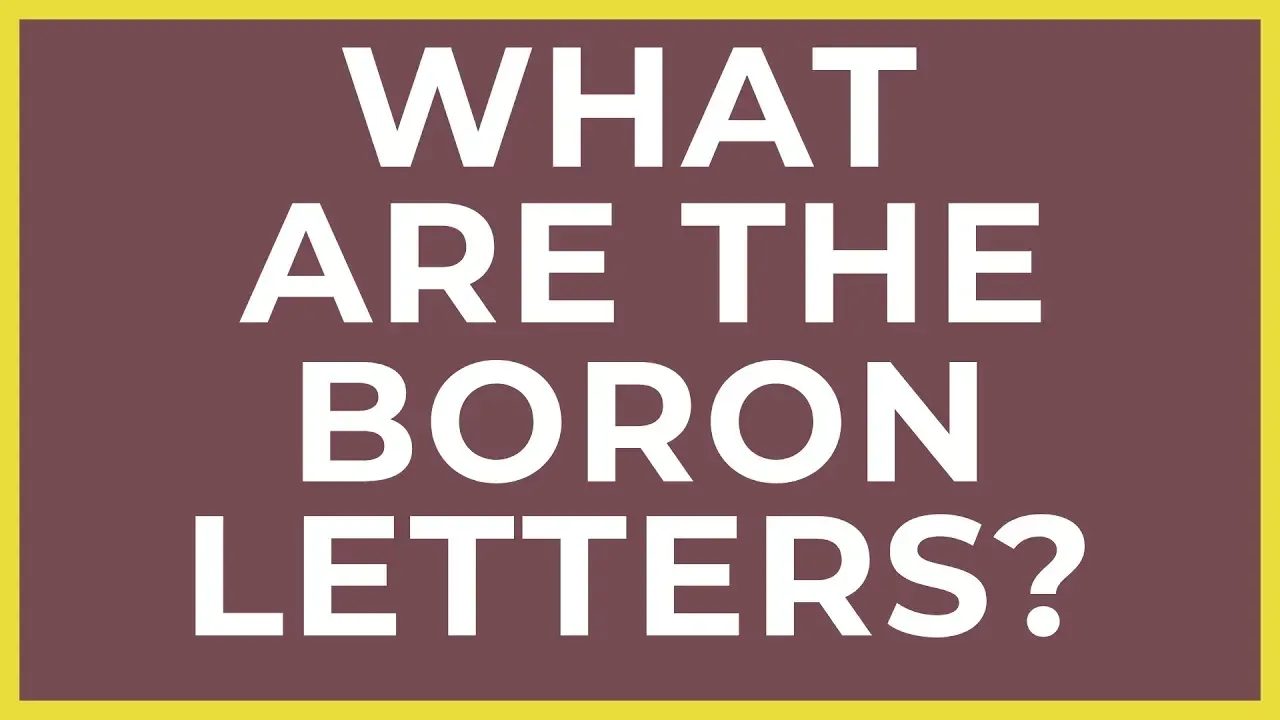Affordable CRM Software: Top Solutions for Small Businesses
Running an online business as a solopreneur requires a lot of multitasking, and finding the right tools can make all the difference. One essential tool for any small operation is a Customer Relationship Management (CRM) system. Affordable CRM software can streamline your sales, marketing, and customer support tasks, making it easier to manage your business efficiently.
With the right CRM, you can keep track of customer interactions, automate communications, and analyze customer data to make informed decisions. This means more time to focus on growing your business rather than getting bogged down in administrative tasks. The best part is that there are several affordable options available that are perfectly suited for solopreneurs.
Comparing the features, pricing, and customer support of different CRM software will help you choose the best fit for your needs. Whether you need a simple CRM or one with advanced features, finding an affordable and effective solution is crucial for maximizing productivity and achieving business success as a solopreneur.
Key Takeaways
- Affordable CRM software can streamline sales, marketing, and customer support.
- Choosing the right CRM helps manage and automate key business functions.
- Comparing CRM features and pricing ensures you find the best fit.
Choosing the Right CRM
Selecting the ideal CRM software involves understanding your business's specific needs, staying within budget, and carefully evaluating various CRM providers. Each step is crucial to ensure you get the best value and functionality.
Assessing Business Needs
Before committing to any CRM software, identify the primary needs of your business. Determine if your business requires more features for sales, marketing, or customer service. For example, HubSpot is excellent for sales, marketing, and service integration.
Consider the size of your team and how the CRM will be used day-to-day. A small business may find solutions like Zoho CRM especially useful for startups due to their tailored features.
Check whether the CRM can scale with your business. As you grow, the software should be able to handle more data and users without significant costs or complications.
Considering Budget Constraints
Budget is a critical factor when choosing a CRM. Determine how much you can afford to spend monthly or annually on the software. Free plans can be highly beneficial for startups or small teams. For instance, Agile CRM offers robust features even in its free version.
Compare pricing models of various providers. Some charge per user, while others have flat fees. Make sure to account for any hidden costs like setup fees or additional charges for premium features. Discounts for annual subscriptions can also help save money.
Examine the limitations of free plans. They might restrict the number of users, features, or data storage, which could impact your business operations.
Evaluating CRM Providers
Investigate several CRM providers to find the best fit for your business. PCMag notes options like Salesforce, Pipedrive, and others offering trial periods, which allow you to test the functionality before committing.
Look into customer support and training options provided. Quality support and comprehensive training materials can make the transition smoother and more effective for your team.
Read reviews and case studies of different CRM systems. These can provide insights into real-world performance and reliability. Platforms like U.S. News offer detailed comparisons that can aid in your decision-making process.
In-Depth Look at Affordable CRM Options
Affordable CRM software can provide essential tools for managing customer relationships and improving sales without breaking the bank. This section covers four popular and budget-friendly CRM options: Zoho CRM, Freshsales, Pipedrive, and HubSpot CRM, highlighting key features and benefits.
Zoho CRM
Zoho CRM is a robust solution that offers a wide range of features suitable for startups and small businesses. With its highly customizable interface, users can tailor it to fit specific business needs. The platform excels in pipeline management and automation, making it easier to track and nurture leads.
Zoho CRM integrates seamlessly with other Zoho products like Bigin and Zoho Books, providing a cohesive ecosystem for managing various aspects of your business. Additionally, its pricing model is flexible, allowing businesses to start with a free tier and scale up as they grow. The integration with tools like Zapier also enhances productivity through automation and connectivity with third-party apps.
Freshsales
Freshsales, part of the Freshworks suite, is designed to simplify sales processes for small to medium-sized businesses. It features an intuitive user interface that helps sales teams focus on building relationships rather than managing software. Key features include lead scoring, email tracking, and activity timelines, all of which help in prioritizing and managing customer interactions effectively.
One standout aspect of Freshsales is its built-in phone and email capabilities, which allow for seamless communication within the CRM. This feature ensures that all customer data and interactions are stored in one place, promoting better customer service. Freshsales also offers a free tier, which is perfect for businesses looking to try out its features before committing to a paid plan.
Pipedrive
Pipedrive CRM focuses on pipeline management and is particularly known for its user-friendly interface and simplicity. It's an excellent choice for sales teams that need to track and manage sales pipelines efficiently. Pipedrive’s visual sales pipelines provide a clear overview of each deal stage, helping teams to remain organized and on top of their sales processes.
Pipedrive integrates with a wide range of third-party applications, including popular ones like Zapier and Salesforce, allowing businesses to customize and expand their CRM capabilities. Another highlight is its robust reporting and analytics tools, which allow users to gain insights into sales performance and make data-driven decisions. The pricing is competitive, with tiered plans that accommodate various business sizes and needs.
HubSpot CRM
HubSpot CRM is renowned for its feature-rich free tier, which offers essential CRM functions at no cost. This makes it an attractive option for small businesses and startups. The CRM includes contact management, email marketing, and sales pipeline management, making it a comprehensive tool for managing customer relationships.
One of HubSpot’s strengths is its integration with the broader HubSpot ecosystem, including marketing, sales, and service tools. This provides a seamless experience for businesses looking to leverage multiple aspects of customer relationship management. HubSpot CRM also supports integration with other tools like Capsule CRM and Insightly, enhancing its flexibility and utility. Accessibility and ease of use are key priorities, making HubSpot a favored choice among small business owners looking for a scalable, user-friendly CRM.
CRM Integration and Expansion
Effective CRM systems can seamlessly integrate with marketing tools and third-party apps to enhance functionality and streamline business operations. These integrations and expansions can boost productivity and offer more comprehensive insights into customer behavior.
Integrating with Marketing Tools
Integrating a CRM with marketing tools is crucial for managing customer relationships across various channels. By connecting with email marketing services, businesses can automate email campaigns based on customer data from the CRM.
Social media platforms can also be linked to the CRM, allowing for real-time engagement tracking and targeted marketing efforts. For example, linking a CRM with Facebook or Instagram lets businesses track customer interactions, segment audiences, and tailor marketing messages more effectively.
Additionally, integrating with analytics tools such as Google Analytics can provide detailed reports on campaign performance and customer interactions. This allows businesses to make data-driven decisions and optimize their marketing strategies.
Expanding CRM with Third-Party Apps
Expanding a CRM with third-party apps enhances its core functionalities by adding specialized features. For instance, integrating with project management apps allows teams to coordinate tasks and track progress directly within the CRM. Apps like Trello or Asana can sync tasks and deadlines, helping to maintain organized workflows.
Connecting with e-commerce platforms can streamline sales and inventory management. By linking the CRM with platforms like Shopify or WooCommerce, businesses can track purchase histories, manage customer inquiries, and optimize inventory levels.
Customer support apps integrated into the CRM, like Zendesk or Freshdesk, centralize communication and improve response times. This integration ensures that customer queries are handled efficiently, leading to higher customer satisfaction and loyalty. Integrating these third-party apps enables businesses to create a comprehensive, all-in-one solution tailored to their specific needs.
Optimizing Sales and Marketing
Optimizing sales and marketing involves refining lead management, improving sales processes, and automating marketing campaigns. These steps help businesses manage sales pipelines, enhance contact information accuracy, and boost sales automation efficiency.
Improving Lead Management
Effective lead management is crucial for business growth. Businesses can utilize CRM software for tracking and scoring leads, ensuring that high-potential contacts receive more attention. Lead scoring helps prioritize efforts by ranking prospects based on interest and engagement. This ensures that sales teams focus on leads more likely to convert.
Moreover, CRM tools can automate the collection and organization of contact information. This reduces manual entry errors and ensures that teams have access to accurate data. CRM software like Zoho CRM offers robust lead management features suitable for small businesses.
Streamlining Sales Processes
Streamlined sales processes enhance efficiency and help close deals faster. A well-structured sales pipeline is crucial. Businesses should customize their CRM to reflect each stage of their sales process, from initial contact to final sale. This visibility allows sales teams to track progress and identify bottlenecks easily.
Sales automation tools play a vital role in simplifying tasks such as follow-ups, scheduling meetings, and sending reminders. This frees up time for sales representatives to focus on closing deals and building relationships. CRMs like FreshSales are particularly effective at lead management and sales automation.
Automating Marketing Campaigns
Automation in marketing campaigns ensures consistent and timely communication with prospects. By using CRM software, businesses can automate email marketing, social media posts, and other digital marketing efforts. Email marketing tools within CRM systems, such as those offered by ActiveCampaign, enable personalized communication at scale.
Campaign performance analytics help businesses understand which strategies are successful. This data-driven approach allows for constant improvement. Integrating CRM with other marketing tools helps streamline overall marketing efforts, making campaigns more efficient and targeted.
By focusing on these key areas, businesses can significantly enhance their sales and marketing performance, setting the stage for growth and success.
Analytics and Reporting
Effective CRM software offers robust analytics and reporting tools that help businesses understand their performance and make data-driven decisions. Key features include detailed metrics and custom reporting dashboards.
Understanding CRM Metrics
CRM metrics are essential for tracking how well a CRM system is performing. Common metrics include customer acquisition cost (CAC), customer lifetime value (CLV), churn rate, and sales conversion rates.
These metrics help businesses measure the effectiveness of their marketing and sales efforts. For instance, low churn rates indicate customer satisfaction, while high sales conversion rates suggest effective sales strategies.
Accurate metrics from CRM systems also enable better sales forecasting. By analyzing past performance, businesses can predict future sales trends, allowing them to adjust their strategies and meet their goals more effectively.
Understanding these metrics can significantly improve a company’s overall performance.
Custom Reporting Dashboards
Custom reporting dashboards provide businesses with the tools to create personalized views of their metrics. This flexibility allows users to focus on the most relevant data for their needs.
Dashboards typically include various widgets such as graphs, charts, and tables. These can display key performance indicators (KPIs) like monthly sales growth, lead conversion rates, and customer retention figures.
Many CRM platforms offer drag-and-drop functionality for easy customization. Users can integrate data from multiple sources, creating comprehensive reports that provide a clear picture of business performance.
Custom reporting dashboards improve decision-making by providing real-time insights into crucial business metrics. They help businesses quickly identify trends, track progress toward goals, and address any issues as they arise.
User Experience and Support
When choosing affordable CRM software, it's crucial to consider how easy it is to navigate the platform and the quality of customer support available. These factors can significantly impact productivity and user satisfaction.
Navigating CRM Dashboards
Design and ease of use are essential when navigating CRM dashboards. A well-organized dashboard with intuitive design allows users to quickly access essential tools and features. Look for software that provides clear and customizable layouts, making it easier for users to prioritize their tasks.
Mobile app accessibility is another key aspect. A responsive mobile app ensures users can manage their CRM tasks on-the-go. For small businesses, having a dashboard that provides seamless transitions between the desktop and mobile versions is beneficial.
Automation and integration with other tools can simplify many daily tasks. Features like drag-and-drop, quick search, and real-time updates enhance the user experience.
Accessing Customer Support and Resources
Effective customer service is vital for CRM software. Look for platforms offering multiple support channels such as phone, email, and live chat. Availability of 24/7 support can be a great advantage.
A comprehensive help center with detailed guides, FAQs, and video tutorials can aid users in resolving common issues independently. Some CRMs also offer web forms to submit detailed support tickets, ensuring that user queries are addressed systematically.
Training resources and an active user community can further enhance the support experience. Platforms like Salesforce and HubSpot provide extensive support options, including forums and on-demand webinars, which can be very helpful for users seeking to maximize their CRM usage.
For further details on top-rated affordable CRM software options, you can visit 7 Top-Rated Affordable CRM Software and Best CRM for Small Business.
Planning for Growth with CRM
Effective planning for growth with CRM systems involves ensuring scalability and considering timely upgrades that can meet the expansion needs of a business. This is critical for maintaining efficiency and maximizing revenue over time.
Scalability of CRM Systems
Scalability is crucial for any business with growth ambitions. A scalable CRM can adapt as a business evolves, accommodating an increasing number of users, customers, and data without sacrificing performance.
Many CRM systems like Salesforce and Zoho CRM are designed with scalability in mind. They support additional features and can integrate with other tools that businesses may need as they expand.
Scalability ensures that businesses do not outgrow their CRM. It allows for smoother transitions during growth phases and can prevent the need for frequent system overhauls. Businesses can focus on growth plans and strategies, knowing their CRM can handle larger data volumes and increased activity.
Upgrading to Meet Business Expansion
As businesses grow, their requirements from a CRM system evolve, necessitating timely upgrades. Efficient CRM software should offer flexible upgrade paths that align with the company's growth plan.
For instance, adding advanced analytics, automation tools, and marketing features can support expanding operations.
CRMs like HubSpot offer tiered pricing plans and incremental feature enhancements. This enables businesses to scale up functionalities without a steep learning curve or significant downtime.
Regular evaluations of CRM capabilities against current and projected business needs are essential. Upgrades should be proactive, ensuring that the CRM remains an enabler of growth rather than a bottleneck. This ongoing process supports efficient operations and can lead to increased revenue as the business expands.
Maximizing CRM Value
To get the most out of CRM software, businesses should leverage AI technologies, make use of time-saving features, and manage customer relationships efficiently. These key areas provide a comprehensive approach to enhancing the value of CRM tools.
Leveraging AI for CRM
Leveraging AI for CRM can greatly enhance efficiency. Artificial intelligence features like predictive analytics enable businesses to forecast sales trends and customer behaviors. AI-driven reminders can prompt teams to follow up with clients at the right time.
Another advantage is AI's ability to analyze purchase history. This helps in creating personalized marketing campaigns. By automating repetitive tasks, AI frees up time for employees to focus on more strategic activities. Implementing these AI tools ensures businesses maximize their CRM investments.
Time-Saving Features
Time-saving features are crucial for busy teams. Auto-logging of emails, calls, and meetings helps ensure that all customer data is up-to-date. Built-in scheduling tools set up reminders, reducing the chances of missing important follow-ups.
Furthermore, templates for emails and documents speed up communication processes. Using AI to automate data entry and report generation can save considerable amounts of time. By integrating these time-saving features, companies improve productivity without sacrificing attention to detail.
Managing Customer Relationships Efficiently
Efficiently managing customer relationships is fundamental for any business. CRM software helps centralize customer data such as contact information and purchase history. This makes it easier to provide personalized service.
Tracking interactions across different channels ensures a cohesive and consistent experience for the customer. Reminders and task management tools help teams stay on top of their responsibilities. Additionally, segmenting customers by behavior or preferences allows for targeted marketing efforts.
Effective CRM management ensures stronger customer relationships and higher satisfaction, ultimately leading to increased loyalty and better business outcomes.
CRM Software for Niche Markets
Different CRM solutions can cater to the unique needs of freelancers, solopreneurs, and various industries by offering tailored features and functionalities.
CRM for Freelancers and Solopreneurs
Freelancers and solopreneurs often require structured ways to manage client interactions. Platforms like Zoho CRM offer scalable solutions that grow with the user's business needs. It's crucial for them to have tools for contact management, invoicing, and project tracking.
Bigin by Zoho is ideal for solo users as it combines simplicity with essential features like pipeline management and email integration. Tools like HoneyBook focus on managing client communications, project workflows, and payments seamlessly.
These CRMs enable solopreneurs to automate repetitive tasks, track client interactions, and efficiently manage their workflow, effectively saving time and reducing manual work.
Specialized CRM Solutions for Various Industries
Industry-specific CRM solutions provide tailored functionalities that address the distinct needs of various sectors. For instance, Agile CRM offers marketing automation tools essential for businesses focused on lead nurturing and customer engagement.
Healthcare CRM systems prioritize patient management and appointment scheduling. Real estate CRMs, like Propertybase, focus on listing management, client communications, and transaction tracking.
Education sectors benefit from platforms designed to handle student records, admissions, and alumni relations. These specialized solutions ensure that each industry can leverage CRM functionalities to improve operational efficiency and customer satisfaction. By aligning features with industry-specific requirements, these CRMs deliver more value compared to generic solutions.
Advanced Features and Add-Ons
Many affordable CRM software options offer advanced features and add-ons that can greatly enhance functionality. Key areas of improvement include workflow automation, enhanced data management, and additional CRM functions.
Workflow Automation and Task Management
Workflow automation is a standout feature in modern CRM tools. It streamlines processes by automating repetitive tasks. This can save time and reduce errors. For example, automated email follow-ups can keep customer engagement strong without manual intervention.
Task management tools allow users to assign, track, and complete tasks efficiently. They often include reminders and priority settings. These features ensure that no task is overlooked and help teams stay organized. Custom fields can be added to track specific details related to tasks or clients, providing more tailored and efficient management.
Enhanced Data Management
Data management is critical for CRM efficiency. Advanced data management features include custom fields and file storage. Custom fields allow businesses to store unique pieces of information about contacts, helping in better segmentation and personalization.
File storage within a CRM ensures that important documents, such as contracts or sales proposals, are easily accessible. Contact data is centralized, allowing for quick retrieval. Sales activity tracking helps businesses understand customer interactions, leading to more informed decisions and strategies.
Additional CRM Functionality
Additional functionalities can significantly extend a CRM's usefulness. Features like sales forecasting and bulk email capabilities can support deeper customer engagement and more predictive business planning.
Some CRM systems offer modules for specific needs, such as marketing automation or customer service. These add-ons can provide comprehensive process management. Users can integrate different tools into one system, enhancing efficiency. Affordable CRMs like Agile CRM or Insightly often offer these advanced features, helping businesses get more value without significant additional costs.
Case Studies and Success Stories
McDonald’s uses a CRM to manage customer contacts efficiently. This system helps the company analyze data and improve marketing automation. By organizing customer information, they streamline sales activities and enhance customer service. Full details can be found here.
Casio switched to HubSpot, significantly improving its sales activities. They integrated technical setups and APIs smoothly into their marketing automation framework, which resulted in a profitable process. More insights are available here.
British Airways adopted CRM to boost customer relationship management efforts. The system improved internal processes, leading to better customer interactions and increased efficiency. More information is available here.
Marketing Automation Benefits:
- Streamlined campaigns: Automate repetitive marketing tasks.
- Data analysis: Better understanding of customer behavior.
- Targeted marketing: Personalized promotions for improved customer engagement.
A comprehensive list of successful CRM implementations includes companies from diverse industries. You can find more examples and detailed descriptions here.
Using CRM software, businesses were able to increase lead conversion rates by up to 300%. This significant improvement highlights the effectiveness of CRM in enhancing marketing and sales efforts. Check more success stories here.
Key Takeaways:
- Improved sales activities
- Enhanced customer relationship management
- Better marketing automation
Explore more case studies here.
Selecting CRM Templates and Tools
Choosing the right CRM templates and tools can significantly enhance productivity and efficiency. Pre-built templates offer quick setup, while unique tools allow for tailored customization to meet specific business needs.
Using Pre-Built Templates for Quick Setup
Pre-built templates let businesses get started with minimal effort. EngageBay CRM offers up to 250 branded email templates each month, which can save time when setting up marketing campaigns. These templates are designed to fit common business needs and can be deployed immediately, reducing the time spent on manual configuration.
HubSpot provides pre-built templates that integrate with various marketing, sales, and customer service functions. These templates help streamline processes and ensure consistency across different departments. The availability of predefined templates is especially valuable for small businesses without extensive design resources.
Many CRM solutions, like Zoho CRM, come with a variety of templates for different purposes, such as lead tracking and customer follow-up. This broad selection makes it easier to find a template that fits specific requirements. Utilizing pre-built templates can lead to quicker implementation and immediate productivity gains.
Customizing CRM with Unique Tools
While pre-built templates offer convenience, customization is key to meeting unique business needs. Custom pipelines allow businesses to tailor the CRM flow to match their sales processes accurately. Bitrix24, known for its flexibility, allows extensive customization options to create unique workflows and data fields, ensuring that the CRM adapts to the way the business operates.
Agile CRM, renowned for its feature-rich free version, offers a range of custom tools that can be adjusted to enhance user experience. Custom dashboards, personalized reporting, and adaptable modules enable users to configure the CRM according to their specific requirements.
Flowlu provides an affordable all-in-one solution with customization capabilities, allowing small businesses to adapt the software to their evolving needs. By leveraging custom tools, businesses can create a CRM environment that not only fits their current workflows but also scales as they grow.
Ensuring the right balance between pre-built templates and customization tools can optimize the efficiency of CRM software, making it a powerful asset for any business.
Community Support and Resources
Affordable CRM software often comes with extensive community support and resources. These resources help users solve issues, maximize the software's potential, and connect with other users.
Leveraging CRM User Communities
CRM user communities are valuable for sharing tips, best practices, and troubleshooting advice.
Many CRM vendors have official user communities where members can post questions, share insights, and learn from each other. HubSpot, for example, boasts an active community with discussions ranging from beginner tips to advanced strategies.
Facebook groups and LinkedIn groups also provide community spaces where CRM users connect. These platforms serve as a space for networking with other users who have similar goals.
Engaging in these communities helps users stay updated on new features and software updates, and get practical advice on tackling specific tasks or challenges.
Exploring Online Forums and Help Centers
Online forums and help centers are essential for timely support and problem-solving. Many CRM vendors host forums where users can search for solutions to specific problems and engage in discussions.
The help centers often include FAQs, how-to articles, and tutorials. Salesforce, for example, offers a comprehensive help center with articles covering a wide range of topics. For smaller businesses, Zoho CRM features user-friendly articles and videos.
Some platforms, like Freshsales, have dedicated support teams active in forums to provide direct assistance. Users can find answers to their questions quickly, benefiting from the experiences of both support staff and other users alike.
Frequently Asked Questions
Choosing an affordable CRM system involves understanding what features different platforms offer at low or no cost and determining which options fit the needs of a specific business type. Here are some common questions and answers.
What are the best low-cost CRM solutions for small businesses?
Affordable options include Apptivo, which offers a suite of business apps and Agile CRM, known for marketing automation. Both are budget-friendly and provide essential tools for small enterprises.
Are there any free CRM platforms suitable for small enterprises?
Yes, Agile CRM offers a feature-rich free option. Another good choice is HubSpot, which provides sales, marketing, and service management. These tools help small businesses manage customer relationships without upfront costs.
How can real estate professionals find budget-friendly CRM tools?
Real estate professionals should consider CRMs like Zoho and Monday CRM, which offer tools for managing projects, tasks, and customer interactions. These platforms focus on enhancing workflow efficiency and customer management.
What is the average pricing for CRM software tailored to nonprofit organizations?
Nonprofit organizations might find that basic plans start at around $10 to $20 per user per month. For comprehensive features, prices can go up, but options like Zoho and HubSpot offer discounted rates for nonprofits.
Are there any CRM programs offered by Google at no cost?
Google itself does not offer a dedicated free CRM, but tools like Google Workspace can be integrated with free CRMs like HubSpot. This helps streamline communication and collaboration within the business environment.
What factors should be considered when selecting an economical CRM for a new business?
New businesses should focus on ease of use, scalability, essential features, and integration with existing tools. Platforms like HubSpot and Zoho provide flexibility and cost-effective plans, making them suitable choices.
Understanding CRM Software
CRM software plays a crucial role in managing customer interactions, enhancing sales, and improving marketing efforts. Small businesses can particularly benefit from these tools by streamlining their processes and maximizing their efficiency.
Defining CRM
CRM, which stands for Customer Relationship Management, is a system that helps businesses manage and analyze customer interactions and data throughout the customer lifecycle. The goal is to improve customer service relationships, retain customers, and drive sales. CRM systems can track leads, manage customer information, and automate various aspects of sales and marketing.
Benefits for Small Businesses
Small businesses can gain a lot from using CRM software. First, it helps in lead management by tracking potential customers and converting more leads into sales. Second, it improves customer service by providing a detailed history of customer interactions, which helps in resolving issues faster. Lastly, CRM systems facilitate better contact management, making it easier to keep track of customers’ needs and preferences.
Key CRM Features
CRM software comes with various features designed to support key business operations. Lead management is vital for tracking potential customers and their progress in the sales funnel. Sales task prioritization helps businesses focus on the most critical tasks first. Additionally, many CRM systems offer marketing automation, such as email marketing and social media integration, to streamline campaigns. Tools like Upnify and Nimble facilitate customer communication across multiple channels, including calls, emails, and text messages.
Wrapping Up!
Selecting the right CRM for your small business starts with identifying your specific needs and prioritizing features that align with your business goals.
Affordable CRM options like Zoho CRM, Freshsales, Pipedrive, and HubSpot CRM provide robust functionalities without breaking the bank, making them ideal for solopreneurs and small businesses looking to streamline sales, marketing, and customer support.
Key Takeaways:
- Affordable CRM software can significantly enhance business efficiency by streamlining key operations.
- Evaluate your business needs carefully to choose a CRM that offers the right balance of features and affordability.
- Look for CRM solutions that provide scalability and the ability to integrate with other tools as your business grows.
Important Note: When choosing a CRM, take your time to test different options thoroughly.
Make a list of the features you need for your business, not just the features the CRM vendors highlight.
Testing and careful evaluation will ensure you select a CRM that truly supports your business operations and growth.